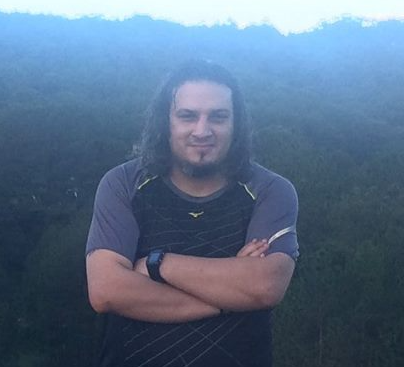As an old Linux user, I used to hate Gnome 3/Gnome shell look.
It as too much for a desktop environment.
If you want just a fast and simple desktop, so gnome-flashback is one of them.
First, enable yselkowitz copr repository
$ sudo dnf copr enable yselkowitz/gnome-flashback
Then install
$ sudo dnf install gnome-flashback
It will install gnome-panel and all gnome-applets
After logout/reboot, you will have the option to login to Gnome-Flashback
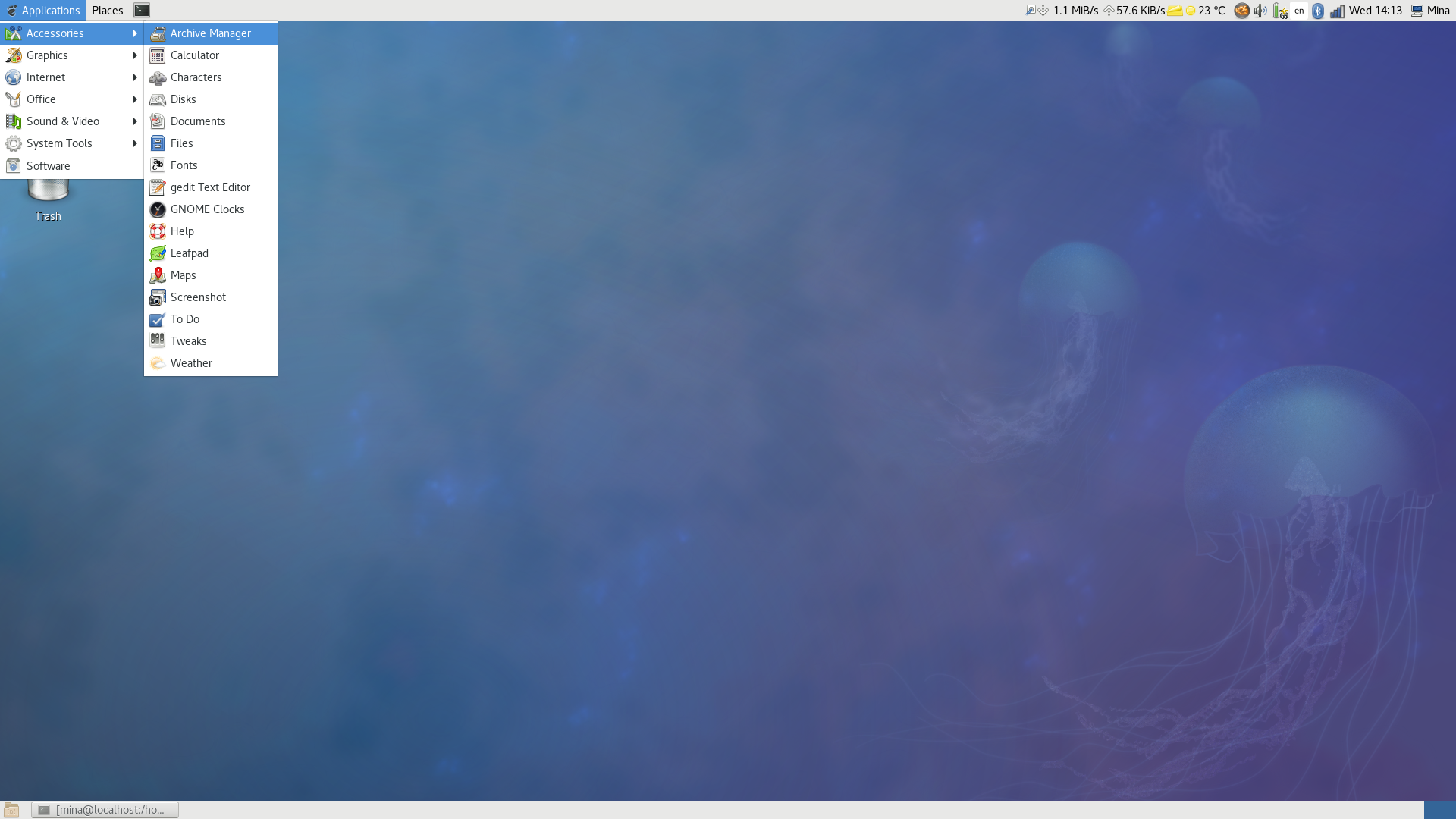
If you want other themes, you may try Ambiance and Radiance by installing light-theme-gnome package.
$ sudo dnf install light-theme-gnome
more themes
$ sudo dnf search *-theme-gnome
Use tweak tools to configure the appearance and other options.
$ sudo dnf install gnome-tweak-tool