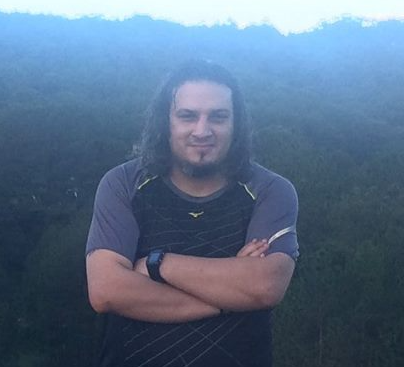<< More Gists: https://gist.github.com/MinaMikhailcom >>
-
To runs a VMware guest without GUI:
vmrun -T ws start /path/to/vm.vmx nogui -
To stop a virtual machine:
vmrun -T ws stop /path/to/vm.vmx nogui
-
Pause:
vmrun -T ws pause /path/to/vm.vmx nogui -
Unpause:
vmrun -T ws unpause /path/to/vm.vmx nogui -
To create a Snapshot with the vmrun command:
vmrun -T ws snapshot /path/to/vm.vmx SnapShotName nogui -
To revert to a snapshot:
vmrun -T ws revertToSnapshot /path/to/vm.vmx SnapShotName nogui -
List running virtual machines:
vmrun list -
To install guest tools:
vmrun -T ws installTools /path/to/vm.vmx -
To get a guest IP address:
vmrun -T ws getGuestIPAddress /path/to/vm.vmx